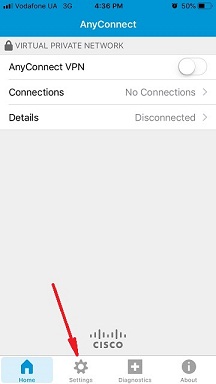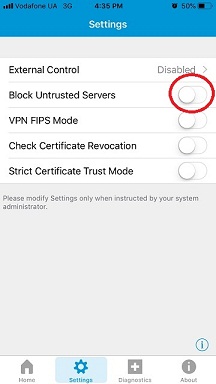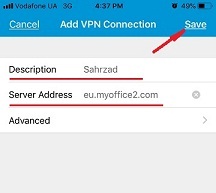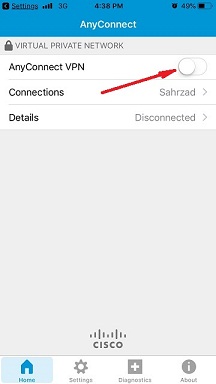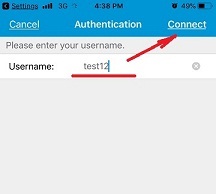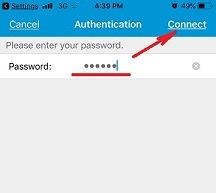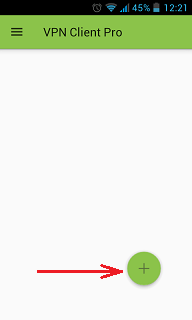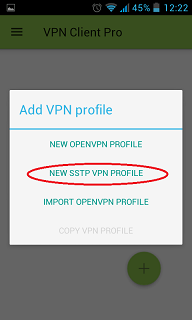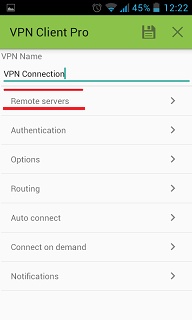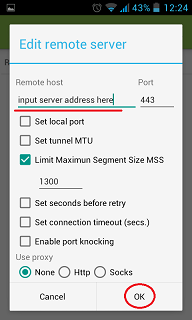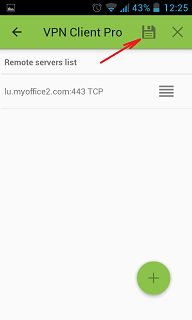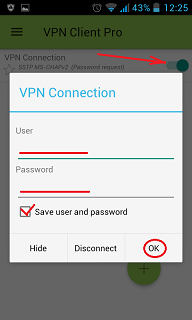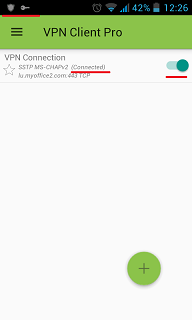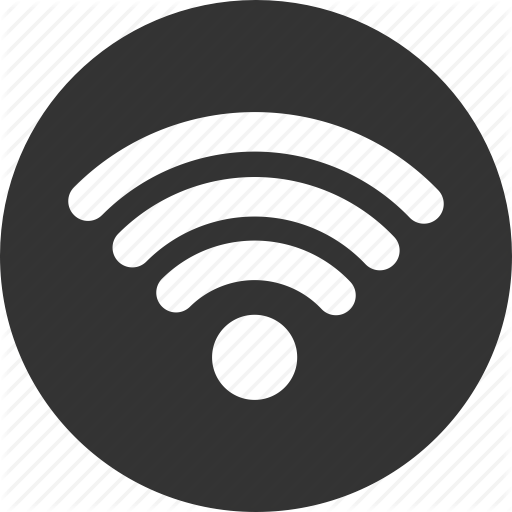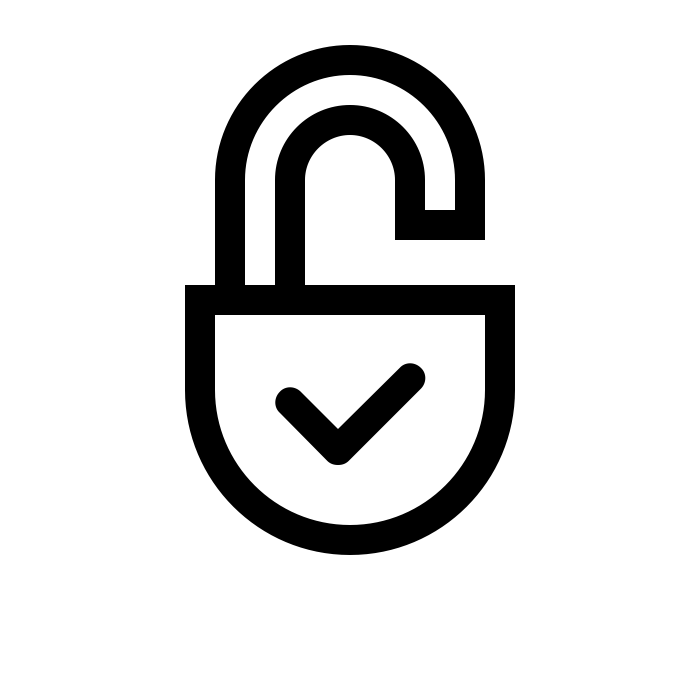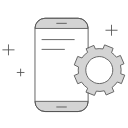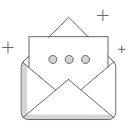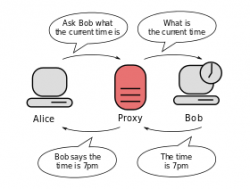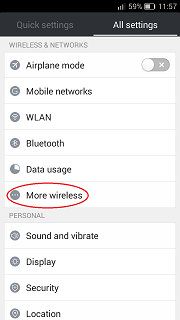FULL EPISODES
ALL SHOWSFULL EPISODES
The Walking Dead
THE WALKING DEAD
A NEW BEGINNING Season 9, Episode 01 116 Days Left
THE BRIDGE Season 9, Episode 02 116 Days Left
WARNING SIGNS Season 9, Episode 03 116 Days Left
THE OBLIGED Season 9, Episode 04 116 Days Left
WHAT COMES AFTER Season 9, Episode 05 116 Days Left
WHO ARE YOU NOW? Season 9, Episode 06 116 Days Left
STRADIVARIUS Season 9, Episode 07 116 Days Left
EVOLUTION Season 9, Episode 08 116 Days Left
ADAPTATION Season 9, Episode 09 20 Days Left
OMEGA Season 9, Episode 10 20 Days Left
BOUNTY Season 9, Episode 11 20 Days Left
GUARDIANS Season 9, Episode 12 20 Days Left
CHOKEPOINT Season 9, Episode 13 20 Days Left
SCARS Season 9, Episode 14 20 Days Left
THE CALM BEFORE Season 9, Episode 15 20 Days Left
THE STORM Season 9, Episode 16 20 Days Left
Talking Dead
TALKING DEAD
TALKING DEAD ON “A… Season 9, Episode 09 20 Days Left
TALKING DEAD ON “O… Season 9, Episode 10 20 Days Left
TALKING DEAD ON “B… Season 9, Episode 11 20 Days Left
TALKING DEAD ON “G… Season 9, Episode 12 20 Days Left
TALKING DEAD ON CH… Season 9, Episode 13 20 Days Left
TALKING DEAD ON SC… Season 9, Episode 14 20 Days Left
TALKING DEAD ON TH… Season 9, Episode 15 20 Days Left
TALKING DEAD ON TH… Season 9, Episode 16 20 Days Left
Advertisement
Comic Book Men
COMIC BOOK MEN
JUNK Season 1, Episode 01 76 Days Left
LIFE AFTER CLERKS Season 1, Episode 02 76 Days Left
COMMERCIAL Season 1, Episode 03 76 Days Left
ZOMBIES Season 1, Episode 04 76 Days Left
CON GONE WRONG Season 1, Episode 05 76 Days Left
INK Season 1, Episode 06 76 Days Left
STASH BASHES Season 2, Episode 01 76 Days Left
MY BIG FAT GEEK WE… Season 2, Episode 02 76 Days Left
GHOSTBUSTING AT TH… Season 2, Episode 03 76 Days Left
MING IN CHARGE Season 2, Episode 04 76 Days Left
THE SIDEWALK STASH Season 2, Episode 05 76 Days Left
THE RUNNING DEAD Season 2, Episode 06 76 Days Left
TOUGH SH*T Season 2, Episode 07 76 Days Left
STAN THE MAN Season 2, Episode 08 76 Days Left
THE CLASH AT THE S… Season 2, Episode 09 76 Days Left
SUPER HOAGIE Season 2, Episode 10 76 Days Left
STASH-TEROIDS Season 2, Episode 11 76 Days Left
CON MEN Season 2, Episode 12 76 Days Left
STASH WARS Season 2, Episode 13 76 Days Left
CRYPTOZOIC MEN Season 2, Episode 14 76 Days Left
COMIC CHARADES Season 2, Episode 15 76 Days Left
GIANT-SIZED ANNIVE… Season 2, Episode 16 76 Days Left
THE INCREDIBLE BUL… Season 3, Episode 01 76 Days Left
TO THE BATCAVE Season 3, Episode 02 76 Days Left
SUPER FRIENDS Season 3, Episode 03 76 Days Left
USS MING Season 3, Episode 04 76 Days Left
PITY THE FOOLS Season 3, Episode 05 76 Days Left
WALT’S BIG GAMBLE Season 3, Episode 06 76 Days Left
DUKES OF JERSEY Season 3, Episode 07 76 Days Left
CRYPTOZOIC LAUNCH Season 3, Episode 08 76 Days Left
SUPERMAN’S 75TH Season 3, Episode 09 76 Days Left
UHURA’S UHURA Season 3, Episode 10 76 Days Left
PINHEADS Season 3, Episode 11 76 Days Left
TRIVIA CHEW-OFF Season 3, Episode 12 76 Days Left
THE ESPOSITO COLLE… Season 3, Episode 13 76 Days Left
BATCYCLE ON BROAD Season 3, Episode 14 76 Days Left
CERTIFIED GUARANTY Season 3, Episode 15 76 Days Left
KNIGHTS OF THE STA… Season 3, Episode 16 76 Days Left
HEIR APPARENT Season 4, Episode 01 76 Days Left
WALT’S TREEHOUSE Season 4, Episode 02 76 Days Left
STAND UP GUYS Season 4, Episode 03 76 Days Left
SUPER BABY Season 4, Episode 04 76 Days Left
BRONYCON Season 4, Episode 05 76 Days Left
BAT PRINTS Season 4, Episode 06 76 Days Left
TURTLE TIME Season 4, Episode 07 76 Days Left
STASHBUSTERS Season 4, Episode 08 76 Days Left
DRAGGING RIGHTS Season 4, Episode 09 76 Days Left
MR. ADAMS Season 4, Episode 10 76 Days Left
MY FAVORITE MUNSTE… Season 4, Episode 11 76 Days Left
SECRET STASHLEY Season 4, Episode 12 76 Days Left
SUCKA M.C. Season 4, Episode 13 76 Days Left
FALCON FOR SALE Season 4, Episode 14 76 Days Left
JAY INVADES Season 4, Episode 15 76 Days Left
KISS MY STASH Season 4, Episode 16 76 Days Left
WOOKIEE FEVER Season 5, Episode 01 76 Days Left
HOLY ZAP COPTER! Season 5, Episode 02 76 Days Left
CAPTAIN AND THE CL… Season 5, Episode 03 76 Days Left
BRYAN GETS BIT Season 5, Episode 04 76 Days Left
STASH-POCALYPSE Season 5, Episode 05 76 Days Left
STAN SAVES! Season 5, Episode 06 76 Days Left
MAKING CLAY Season 5, Episode 07 76 Days Left
ROYAL ROMITA Season 5, Episode 08 76 Days Left
SUBURBAN COWBOYS Season 5, Episode 09 76 Days Left
TELL ‘EM, JIM LEE! Season 5, Episode 10 76 Days Left
INSTA-MING Season 5, Episode 11 76 Days Left
BABY JAY Season 5, Episode 12 76 Days Left
HOMETOWN HEROES Season 5, Episode 13 76 Days Left
BUCKET LIST Season 6, Episode 01 76 Days Left
MISTRESS OF THE ST… Season 6, Episode 02 76 Days Left
PAC-MING Season 6, Episode 03 76 Days Left
KITT AND CABOODLE Season 6, Episode 04 76 Days Left
BIONIC CUSTOMER Season 6, Episode 05 76 Days Left
JOUST-A-BOUTS Season 6, Episode 06 76 Days Left
WURST EPISODE EVER Season 6, Episode 07 76 Days Left
STASH TROOPERS Season 6, Episode 08 76 Days Left
KARATE KUSTOMER Season 6, Episode 09 76 Days Left
BATS AHOY! Season 6, Episode 10 76 Days Left
RETURN OF THE MEWE… Season 6, Episode 11 76 Days Left
DAUGHTER OF THE DE… Season 6, Episode 12 76 Days Left
ROCK ‘EM SOCK ‘EM … Season 6, Episode 13 76 Days Left
MARKY RAMONE-BOT Season 6, Episode 14 76 Days Left
THE AMAZING WALTER Season 6, Episode 15 76 Days Left
REVERSE STASH Season 6, Episode 16 76 Days Left
RETURN OF THE LIVI… Season 7, Episode 01 76 Days Left
NIGHTMARE ON BROAD… Season 7, Episode 02 76 Days Left
HAIL TO THE KING Season 7, Episode 03 76 Days Left
METHOD MAN’S MEGO Season 7, Episode 04 76 Days Left
STASH BASH Season 7, Episode 05 76 Days Left
IN A GALAXY VERY N… Season 7, Episode 06 76 Days Left
ODE TO CLERKS Season 7, Episode 07 76 Days Left
THE CANINE CRUSADE… Season 7, Episode 08 76 Days Left
POWER MAN VS. COUN… Season 7, Episode 09 76 Days Left
TROMA-TIZED Season 7, Episode 10 76 Days Left
A PEZ-TACULAR MYST… Season 7, Episode 11 76 Days Left
THE MIGHTIEST OF M… Season 7, Episode 12 76 Days Left
POP GOES THE STASH Season 7, Episode 13 76 Days Left
Ride with Norman Reedus
RIDE WITH NORMAN REEDUS
CALIFORNIA: PACIFI… Season 1, Episode 01 76 Days Left
DEATH VALLEY: DANT… Season 1, Episode 02 76 Days Left
APPALACHIA: BLUE R… Season 1, Episode 03 76 Days Left
TEXAS: TWISTED SIS… Season 1, Episode 04 76 Days Left
LOUISIANA: CRESCEN… Season 1, Episode 05 76 Days Left
THE KEYS WITH PETE… Season 1, Episode 06 76 Days Left
SPAIN WITH JEFFREY… Season 2, Episode 01 76 Days Left
LOWCOUNTRY WITH DA… Season 2, Episode 02 76 Days Left
CALIFORNIA: JOSHUA… Season 2, Episode 03 76 Days Left
NEW MEXICO: WHITE … Season 2, Episode 04 76 Days Left
HAWAII: THE BIG IS… Season 2, Episode 05 76 Days Left
MY NEW YORK Season 2, Episode 06 76 Days Left
ENGLAND: A WALKING… Season 3, Episode 01 No Login Required39 Days Left
BAY AREA WITH STEV… Season 3, Episode 02 39 Days Left
SCOTLAND WITH MELI… Season 3, Episode 03 39 Days Left
VALLEY OF THE SUN … Season 3, Episode 04 39 Days Left
LONE STAR STATE WI… Season 3, Episode 05 39 Days Left
TENNESSEE: MUSIC C… Season 3, Episode 06 39 Days Left
Advertisement
The Making of the Mob
THE MAKING OF THE MOB
THE EDUCATION OF L… Season 1, Episode 01 76 Days Left
EQUAL OPPORTUNITY … Season 1, Episode 02 76 Days Left
KING OF NEW YORK Season 1, Episode 03 76 Days Left
A RISING THREAT Season 1, Episode 04 76 Days Left
EXIT STRATEGY Season 1, Episode 05 76 Days Left
THE MOB AT WAR Season 1, Episode 06 76 Days Left
NEW FRONTIERS Season 1, Episode 07 76 Days Left
END GAME Season 1, Episode 08 76 Days Left
CAPONE’S FIRST KIL… Season 2, Episode 01 76 Days Left
A DEATH IN THE FAM… Season 2, Episode 02 76 Days Left
BLOOD FILLED STREE… Season 2, Episode 03 76 Days Left
ST. VALENTINE’S DA… Season 2, Episode 04 76 Days Left
JUDGMENT DAY Season 2, Episode 05 76 Days Left
NEW BLOOD Season 2, Episode 06 76 Days Left
SIN CITY Season 2, Episode 07 76 Days Left
LAST MAN STANDING Season 2, Episode 08 76 Days Left
Preacher
PREACHER
ANGELVILLE Season 3, Episode 01 No Login Required10 Days Left
SONSABITCHES Season 3, Episode 02 10 Days Left
GONNA HURT Season 3, Episode 03 10 Days Left
THE TOMBS Season 3, Episode 04 10 Days Left
THE COFFIN Season 3, Episode 05 10 Days Left
LES ENFANTS DU SAN… Season 3, Episode 06 10 Days Left
HILTER Season 3, Episode 07 10 Days Left
THE TOM/BRADY Season 3, Episode 08 10 Days Left
SCHWANZKOPF Season 3, Episode 09 10 Days Left
THE LIGHT ABOVE Season 3, Episode 10 10 Days Left
Advertisement
The American West
THE AMERICAN WEST
AMERICA DIVIDED Season 1, Episode 01 76 Days Left
TWO FRONT WAR Season 1, Episode 02 76 Days Left
BLOOD & GOLD Season 1, Episode 03 76 Days Left
SHOWDOWN Season 1, Episode 04 76 Days Left
OUTLAW RISING Season 1, Episode 05 76 Days Left
THE BIG KILLING Season 1, Episode 06 76 Days Left
FRONTIER JUSTICE Season 1, Episode 07 76 Days Left
THE LAST VENDETTA Season 1, Episode 08 76 Days Left
A Discovery of Witches: Author’s Notes With Deborah Harkness
A DISCOVERY OF WITCHES: AUTHOR’S NOTES WITH DEBORAH HARKNESS
BRINGING THE BOOK … Season 1, Episode 01 1000 Days Left
THE LOVE STORY Season 1, Episode 02 1000 Days Left
CREATURES AND THEI… Season 1, Episode 03 1000 Days Left
FAN QUESTIONS Season 1, Episode 04 1000 Days Left
Advertisement
She Kills
SHE KILLS
BREA GRANT AND REB… Season 1, Episode 01 76 Days Left
JENNIFER TILLY AND… Season 1, Episode 02 76 Days Left
ILLEANA DOUGLAS AN… Season 1, Episode 03 76 Days Left
ALEX ESSOE AND CLA… Season 1, Episode 04 76 Days Left
POLLYANNA MCINTOSH… Season 1, Episode 05 76 Days Left
BONNIE AARONS AND … Season 1, Episode 06 76 Days Left
BARBARA CRAMPTON A… Season 1, Episode 07 76 Days Left
DEE WALLACE AND BL… Season 1, Episode 08 76 Days Left
KARYN KUSAMA AND E… Season 1, Episode 09 76 Days Left
ANNA BILLER AND DA… Season 1, Episode 10 76 Days Left
Unspeakable
UNSPEAKABLE
EMERGENCE Season 1, Episode 01 No Login Required46 Days Left
CONTRACTION (1983 … Season 1, Episode 02 46 Days Left
HEAT-TREATMENT (19… Season 1, Episode 03 46 Days Left
UNSAFE (1985 ?… Season 1, Episode 04 46 Days Left
COMPENSATION (1988… Season 1, Episode 05 46 Days Left
KREVER (1993 ?… Season 1, Episode 06 46 Days Left
INTENT (1997 ?… Season 1, Episode 07 46 Days Left
APOLOGIES (2005 &#… Season 1, Episode 08 46 Days Left
Advertisement
Alcatraz
ALCATRAZ
PILOT Season 1, Episode 01 326 Days Left
ERNEST COBB Season 1, Episode 02 326 Days Left
KIT NELSON Season 1, Episode 03 326 Days Left
CAL SWEENEY Season 1, Episode 04 326 Days Left
GUY HASTINGS Season 1, Episode 05 326 Days Left
PAXTON PETTY Season 1, Episode 06 326 Days Left
JOHNNY MCKEE Season 1, Episode 07 326 Days Left
THE AMES BROS. Season 1, Episode 08 326 Days Left
SONNY BURNETT Season 1, Episode 09 326 Days Left
CLARENCE MONTGOMER… Season 1, Episode 10 326 Days Left
WEBB PORTER Season 1, Episode 11 326 Days Left
GARRETT STILLMAN Season 1, Episode 12 326 Days Left
TOMMY MADSEN Season 1, Episode 13 326 Days Left
The Truth About True Crime with Amanda Knox
THE TRUTH ABOUT TRUE CRIME WITH AMANDA KNOX
MINISTRY OF EVIL, … Season 2, Episode 01 1000 Days Left
MINISTRY OF EVIL, … Season 2, Episode 02 1000 Days Left
MINISTRY OF EVIL, … Season 2, Episode 03 1000 Days Left
MINISTRY OF EVIL, … Season 2, Episode 04 1000 Days Left
MINISTRY OF EVIL, … Season 2, Episode 05 1000 Days Left
Advertisement
Ministry of Evil
MINISTRY OF EVIL
EPISODE 1 Season 1, Episode 01 No Login Required9 Days Left
EPISODE 2 Season 1, Episode 02 9 Days Left
EPISODE 3 Season 1, Episode 03 9 Days Left
EPISODE 4 Season 1, Episode 04 9 Days Left
Documentary Now!
DOCUMENTARY NOW!
BATSH*T VALLEY: PA… Season 3, Episode 01 No Login Required139 Days Left
BATSH*T VALLEY: PA… Season 3, Episode 02 139 Days Left
ORIGINAL CAST ALBU… Season 3, Episode 03 139 Days Left
WAITING FOR THE AR… Season 3, Episode 04 139 Days Left
SEARCHING FOR MR. … Season 3, Episode 05 139 Days Left
LONG GONE Season 3, Episode 06 139 Days Left
ANY GIVEN SATURDAY… Season 3, Episode 07 139 Days Left
Advertisement
A Discovery of Witches
A DISCOVERY OF WITCHES
EPISODE 1 Season 1, Episode 01 46 Days Left
EPISODE 2 Season 1, Episode 02 76 Days Left
EPISODE 3 Season 1, Episode 03 76 Days Left
EPISODE 4 Season 1, Episode 04 76 Days Left
EPISODE 5 Season 1, Episode 05 76 Days Left
EPISODE 6 Season 1, Episode 06 76 Days Left
EPISODE 7 Season 1, Episode 07 76 Days Left
EPISODE 8 Season 1, Episode 08 46 Days Left
Next of Kin
NEXT OF KIN
EPISODE 1 Season 1, Episode 01 39 Days Left
EPISODE 2 Season 1, Episode 02 39 Days Left
EPISODE 3 Season 1, Episode 03 39 Days Left
EPISODE 4 Season 1, Episode 04 39 Days Left
EPISODE 5 Season 1, Episode 05 39 Days Left
EPISODE 6 Season 1, Episode 06 39 Days Left
Advertisement
Rosehaven
ROSEHAVEN
EPISODE 1 Season 1, Episode 01 84 Days Left
EPISODE 2 Season 1, Episode 02 84 Days Left
EPISODE 3 Season 1, Episode 03 84 Days Left
EPISODE 4 Season 1, Episode 04 84 Days Left
EPISODE 5 Season 1, Episode 05 84 Days Left
EPISODE 6 Season 1, Episode 06 84 Days Left
EPISODE 7 Season 1, Episode 07 84 Days Left
EPISODE 8 Season 1, Episode 08 84 Days Left
EPISODE 1 Season 2, Episode 01 84 Days Left
EPISODE 2 Season 2, Episode 02 84 Days Left
EPISODE 3 Season 2, Episode 03 84 Days Left
EPISODE 4 Season 2, Episode 04 84 Days Left
EPISODE 5 Season 2, Episode 05 84 Days Left
EPISODE 6 Season 2, Episode 06 84 Days Left
EPISODE 7 Season 2, Episode 07 84 Days Left
EPISODE 8 Season 2, Episode 08 84 Days Left
The Little Drummer Girl (Uncut)
THE LITTLE DRUMMER GIRL (UNCUT)
EPISODE 1 (UNCUT) Season 1, Episode 01 9 Days Left
EPISODE 2 (UNCUT) Season 1, Episode 02 9 Days Left
EPISODE 3 (UNCUT) Season 1, Episode 03 9 Days Left
EPISODE 4 (UNCUT) Season 1, Episode 04 9 Days Left
EPISODE 5 (UNCUT) Season 1, Episode 05 9 Days Left
EPISODE 6 (UNCUT) Season 1, Episode 06 9 Days Left
Advertisement
Eli Roth’s History of Horror: Master Class
ELI ROTH’S HISTORY OF HORROR: MASTER CLASS
STEPHEN KING EXTEN… Season 1, Episode 01 1000 Days Left
QUENTIN TARANTINO … Season 1, Episode 02 1000 Days Left
DIABLO CODY EXTEND… Season 1, Episode 03 1000 Days Left
JOE DANTE EXTENDED… Season 1, Episode 04 1000 Days Left
EDGAR WRIGHT EXTEN… Season 1, Episode 05 1000 Days Left
JOHN LANDIS EXTEND… Season 1, Episode 06 1000 Days Left
ROGER CORMAN EXTEN… Season 1, Episode 07 1000 Days Left
Better Call Saul Employee Training
BETTER CALL SAUL EMPLOYEE TRAINING
COMMUNICATION Season 1, Episode 01 No Login Required1000 Days Left
CLEANLINESS Season 1, Episode 02 No Login Required1000 Days Left
SHIPPING AND RECEI… Season 1, Episode 03 No Login Required1000 Days Left
CUSTOMER SERVICE Season 1, Episode 04 No Login Required1000 Days Left
EMPLOYEE CODE OF C… Season 1, Episode 05 No Login Required1000 Days Left
LOSS PREVENTION Season 1, Episode 06 No Login Required1000 Days Left
SUSTAINABILITY Season 1, Episode 07 No Login Required1000 Days Left
BRAND MANAGEMENT Season 1, Episode 08 No Login Required1000 Days Left
CONFLICT RESOLUTIO… Season 1, Episode 09 No Login Required1000 Days Left
EMERGENCY SITUATIO… Season 1, Episode 10 No Login Required1000 Days Left
EMPLOYEE ACCOUNTAB… Season 2, Episode 01 No Login Required102 Days Left
HIRING PRACTICES Season 2, Episode 02 No Login Required102 Days Left
PERIMETER SECURITY Season 2, Episode 03 No Login Required102 Days Left
SOCIAL INTELLIGENC… Season 2, Episode 04 No Login Required102 Days Left
INFORMATION SECURI… Season 2, Episode 05 No Login Required102 Days Left
PROFESSIONALISM Season 2, Episode 06 No Login Required102 Days Left
WORKPLACE SAFETY Season 2, Episode 07 No Login Required102 Days Left
CONFIDENTIALITY Season 2, Episode 08 No Login Required102 Days Left
MORALE Season 2, Episode 09 No Login Required102 Days Left
CHAIN OF COMMAND Season 2, Episode 10 No Login Required102 Days Left
Advertisement
The Minds Behind: Fear the Walking Dead
THE MINDS BEHIND: FEAR THE WALKING DEAD
THE MINDS BEHIND F… Season 1, Episode 01 No Login Required1000 Days Left
THE MINDS BEHIND F… Season 1, Episode 02 1000 Days Left
THE MINDS BEHIND F… Season 1, Episode 03 1000 Days Left
THE MINDS BEHIND F… Season 1, Episode 04 1000 Days Left
THE MINDS BEHIND F… Season 1, Episode 05 1000 Days Left
THE MINDS BEHIND F… Season 1, Episode 06 1000 Days Left
THE MINDS BEHIND F… Season 1, Episode 07 1000 Days Left
THE MINDS BEHIND F… Season 1, Episode 08 1000 Days Left
Riviera
RIVIERA
EPISODE 1 Season 1, Episode 01 69 Days Left
EPISODE 2 Season 1, Episode 02 69 Days Left
EPISODE 3 Season 1, Episode 03 69 Days Left
EPISODE 4 Season 1, Episode 04 69 Days Left
EPISODE 5 Season 1, Episode 05 69 Days Left
EPISODE 6 Season 1, Episode 06 69 Days Left
EPISODE 7 Season 1, Episode 07 69 Days Left
EPISODE 8 Season 1, Episode 08 69 Days Left
EPISODE 9 Season 1, Episode 09 69 Days Left
EPISODE 10 Season 1, Episode 10 69 Days Left
Advertisement
The Minds Behind: Dietland
THE MINDS BEHIND: DIETLAND
THE MINDS BEHIND D… Season 1, Episode 01 No Login Required1000 Days Left
THE MINDS BEHIND D… Season 1, Episode 02 1000 Days Left
THE MINDS BEHIND D… Season 1, Episode 03 1000 Days Left
THE MINDS BEHIND D… Season 1, Episode 04 1000 Days Left
THE MINDS BEHIND … Season 1, Episode 05 1000 Days Left
THE MINDS BEHIND D… Season 1, Episode 06 1000 Days Left
THE MINDS BEHIND D… Season 1, Episode 07 1000 Days Left
THE MINDS BEHIND D… Season 1, Episode 08 1000 Days Left
THE MINDS BEHIND D… Season 1, Episode 09 1000 Days Left
THE MINDS BEHIND D… Season 1, Episode 10 1000 Days Left
Killing Eve
KILLING EVE
DO YOU KNOW HOW TO… Season 2, Episode 01 No Login Required76 Days Left
NICE AND NEAT Season 2, Episode 02 76 Days Left
THE HUNGRY CATERPI… Season 2, Episode 03 76 Days Left
DESPERATE TIMES Season 2, Episode 04 76 Days Left
SMELL YA LATER Season 2, Episode 05 76 Days Left
Advertisement
The Walking Dead Extended Episodes
THE WALKING DEAD EXTENDED EPISODES
ADAPTATION (EXTEND… Season 9, Episode 09 116 Days Left
THE STORM (EXTENDE… Season 9, Episode 16 116 Days Left
McMafia
MCMAFIA
EPISODE 1 Season 1, Episode 01 1000 Days Left
EPISODE 2 Season 1, Episode 02 76 Days Left
EPISODE 3 Season 1, Episode 03 76 Days Left
EPISODE 4 Season 1, Episode 04 76 Days Left
EPISODE 5 Season 1, Episode 05 76 Days Left
EPISODE 6 Season 1, Episode 06 76 Days Left
EPISODE 7 Season 1, Episode 07 76 Days Left
EPISODE 8 Season 1, Episode 08 76 Days Left
Advertisement
The Terror
THE TERROR
GO FOR BROKE Season 1, Episode 01 No Login Required18 Days Left
GORE Season 1, Episode 02 18 Days Left
THE LADDER Season 1, Episode 03 18 Days Left
PUNISHED, AS A BOY Season 1, Episode 04 18 Days Left
FIRST SHOT A WINNE… Season 1, Episode 05 18 Days Left
A MERCY Season 1, Episode 06 18 Days Left
HORRIBLE FROM SUPP… Season 1, Episode 07 18 Days Left
TERROR CAMP CLEAR Season 1, Episode 08 18 Days Left
THE C, THE C, THE … Season 1, Episode 09 18 Days Left
WE ARE GONE Season 1, Episode 10 18 Days Left
The Minds Behind: The Walking Dead
THE MINDS BEHIND: THE WALKING DEAD
ROBERT KIRKMAN AND… Season 1, Episode 01 No Login Required249 Days Left
ROBERT KIRKMAN AND… Season 1, Episode 02 1000 Days Left
ROBERT KIRKMAN AND… Season 1, Episode 03 1000 Days Left
ROBERT KIRKMAN AND… Season 1, Episode 04 1000 Days Left
ROBERT KIRKMAN AND… Season 1, Episode 05 1000 Days Left
ROBERT KIRKMAN AND… Season 1, Episode 06 1000 Days Left
ROBERT KIRKMAN AND… Season 1, Episode 07 1000 Days Left
ROBERT KIRKMAN AND… Season 1, Episode 08 1000 Days Left
ROBERT KIRKMAN AND… Season 1, Episode 09 1000 Days Left
ROBERT KIRKMAN AND… Season 1, Episode 10 1000 Days Left
ROBERT KIRKMAN AND… Season 1, Episode 11 1000 Days Left
ROBERT KIRKMAN AND… Season 1, Episode 12 1000 Days Left
ROBERT KIRKMAN AND… Season 1, Episode 13 1000 Days Left
ROBERT KIRKMAN AND… Season 1, Episode 14 1000 Days Left
ROBERT KIRKMAN AND… Season 1, Episode 15 1000 Days Left
ROBERT KIRKMAN AND… Season 1, Episode 16 1000 Days Left
Advertisement
Brockmire
BROCKMIRE
CLUBHOUSE CANCER Season 3, Episode 01 No Login Required72 Days Left
PLAYER TO BE NAMED… Season 3, Episode 02 72 Days Left
THE YIPS Season 3, Episode 03 72 Days Left
BANNED FOR LIFE Season 3, Episode 04 72 Days Left
CLUBHOUSE CHEMISTR… Season 3, Episode 05 72 Days Left
PLACED ON WAIVERS Season 3, Episode 06 72 Days Left
The Son
THE SON
NUMUNUU Season 2, Episode 01 No Login Required110 Days Left
TEN DOLLARS AND A … Season 2, Episode 02 110 Days Left
THE BLIND TIGER Season 2, Episode 03 110 Days Left
SCALPED A DOG Season 2, Episode 04 110 Days Left
HOT OIL Season 2, Episode 05 110 Days Left
THE BLUE LIGHT Season 2, Episode 06 110 Days Left
SOMEBODY GET A SHO… Season 2, Episode 07 110 Days Left
ALL THEIR GUILTY S… Season 2, Episode 08 110 Days Left
THE BEAR Season 2, Episode 09 110 Days Left
LEGEND Season 2, Episode 10 110 Days Left
Advertisement
Into the Badlands
INTO THE BADLANDS
CHAMBER OF THE SCO… Season 3, Episode 09 No Login Required56 Days Left
RAVEN’S FEATHER, P… Season 3, Episode 10 56 Days Left
THE BOAR AND THE B… Season 3, Episode 11 56 Days Left
COBRA FANG, PANTHE… Season 3, Episode 12 56 Days Left
BLACK LOTUS, WHITE… Season 3, Episode 13 56 Days Left
CURSE OF THE RED R… Season 3, Episode 14 56 Days Left
REQUIEM FOR THE FA… Season 3, Episode 15 56 Days Left
SEVEN STRIKE AS ON… Season 3, Episode 16 56 Days Left